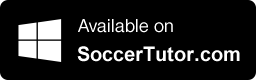How do I download the eBooks & Videos?
![]()
You can download 300+ free practices from Coach Viewer Apps, just install it on your devices, NO LOGIN is necessary!
1. INSTALL "Coach Viewer App" (if haven't already):
For Mac, iPhone / iPad, Android, Kindle Fire
- Open the App Store from your device
- Install Coach Viewer App
2. LOGIN to "Coach Viewer App" (if not already):
3. DOWNLOAD your eBooks / Videos (also stream)
Can I read the eBooks & Play Videos offline?
Yes, eBooks and Videos that you have downloaded to your devices can be read or played offline so no Internet connection is needed.
Can I read the eBooks & Play Videos offline?
Coach Viewer works in the same way as Apple, Google and Amazon
- Ability to bookmark pages, saves across all Devices/readers
- Remembers the last page viewed across all devices
- No need to transfer eBook/video files across to different devices
- Download free samples of all our products via the ‘Titles’ section
- No Internet connection is needed after downloading eBooks/Videos
- No Login is required after initial login
We are always working on new updates that is optimised for you, the Football Coach!
- Quick Browse & Bookmarks – Super quick and way!
- My Clipboards – Add pages from any book into your chosen categories & build sessions
- Manage Devices – Have full control and transparency over devices used
- Coach Self-Assessment - COMING SOON!– Test yourself with questions based on the book read
Can't install App or Receive an Error Message
Installing Apps on Mac, iOS, Google Play (Android), Chromebook and Kindle Fire App stores is quick and easy.
For Windows you could receive one of the following:
"Certificate error message"
The resolution is to uninstall the old version then install the latest version from this page
"No program to open with"
The resolution is to install Adobe AIR, then install Coach Viewer App from this page
"No Licences available"
Soon you'll be able to manage your own devices, for now email us and we will do it for you.